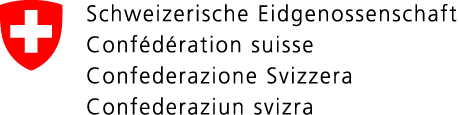To avoid losing a customer when a sale is being concluded, the online store’s ordering process needs to be simple and inspire confidence.
The ordering process represents a crucial stage in the purchase. It can sometimes put customers off. Here are the main tips for optimizing this stage:
- Basket: This important tool is displayed on each page of the online store. It should allow customers to navigate easily while having the option of adding products to their order.
- Data encryption: The order process must take place in a secure zone. Confidential information must be encrypted (https) and the customer must be clearly notified of this.
- General terms and conditions: General terms and conditions must be approved by the customer (by checking the box labelled “General terms and conditions read and approved”). They must be made available to the customer, with the other clauses of the contract and the product information, so that they are able to save and reproduce them.
- Clear progress of order: The steps in the order, which shall be kept to a minimum, must be clearly recognizable. There are usually four or five steps: customer identification, confirmation of billing and delivery addresses, confirmation of the basket (with the option to add or remove items), options (packaging, payment, promotional codes), acceptance and final approval.
- Detection of errors: Appropriate technical tools making it possible to detect and correct entry errors before sending an order must be made available.
- Methods of payment: Customers must have as many options as possible when it comes to paying for their purchases (credit cards, PayPal account, etc.).
- Order confirmation: The order must be confirmed immediately by email.
You should also careful analyze the ordering processes of major e-commerce websites.