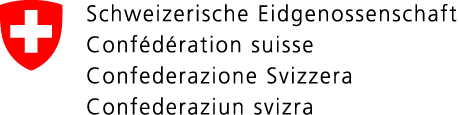The company’s server keeps all the electronic data about the company. That's why choosing the right model is critical.
Server infrastructure
A server is a central computer that manages a company’s electronic infrastructure. The company’s server saves the data entered on the PCs of users (clients), offers applications and data centrally and handles many other tasks such as protecting all data on external read-only memory.
Before making a purchase, electricity consumption, technical service and modularity must be carefully considered.
Some important criteria for choosing the right server:
- Use on the internet or on the intranet
- Server operating system used
- Knowledge of the web administrator
- Security mechanisms required for access to the server
- Number of users
- Quantity of data required
- Server’s tasks (availability of documents, use of database)
- Integration of pre-existing data and database systems
- Price
- Electricity consumption
- Clients
Clients (not to be confused with the customer base) can be work stations or terminals accessing company data from a central server. However, there is a distinction between static clients and mobile clients. Clients can be ordinary PCs, but also mobile devices such as smartphones. When choosing client devices, companies must make sure that their software is compatible with the server software.
Screens
The main criteria determining whether a monitor is easy on the eyes or not:
- Defective pixels
- Brightness
- Response time
- Range of screen settings
TCO certification in office product ergonomics is awarded by the Swedish Confederation of Professional Employees (Tjänstemännens Centralorganisation, TCO). The TCO standard owes its reputation, in particular, to the field of computer monitors (TCO 92, 95, 99, 03, 06).
Although strict TCO recommendations are not required by law, they are commonly applied in the IT sector. Even the cheaper good screens correspond to a TCO standard, although this standard is not always up-to-date. TCO 06 certified monitors emit very little radiation and consume little electricity.
Printers
Traditional printers considered for a single PC are becoming less and less popular within companies today. These are being replaced with printers that can be shared on a network or with multi-purpose devices in order to cut costs.
Anyone buying a printer or multi-purpose devices must first get specific information about the applications:
- Do they need a color printer or is a black and white printer enough?
- How many pages will be printed per month?
- What formats and what media must the printer be able to print?
- Does the printer need to be shared on a network?
- Will the printer need to be able to print on both sides of the paper?
For information about printers, companies can visit specialist websites such as www.chip.de, www.pctipp.ch or www.lesnumeriques.com.
Network infrastructure
On the premises of a company with several employees, a fast, secure internal network infrastructure is necessary. Companies can choose between a wired network and a wireless network.
Examples of wired solutions:
- Ethernet networks (Ethernet is a wired data network technology for local data networks, called Local Area Networks (LAN))
- Powerline solutions (data transfer via the company’s internal electricity network)
Wireless solutions are much more flexible. The company does not need to have wires everywhere or launch a costly renovation.
VPN (Virtual Private Network)
Due to increased mobility and increased flexibility in working hours, the home office is becoming increasingly important. Companies and employees therefore need to be able to access the company’s network anytime, anywhere. The Virtual Private Network (VPN) is one possible solution. VPNs connect PCs or networks via the internet and provide secure data transfer.
Employees outside the company can then access the company’s internal data and can work as if they were actually in the office. Employees using a VPN can exchange data in the same way as on a company's internal network (LAN). Employees outside the company must connect to the company's internal network via a VPN, otherwise data might fall into the wrong hands.
In general terms, there are three types of VPNs:
- Software that the user manages
- Hardware that the user manages (VPN gateway)
- External VPN provider
Uninterruptible power supply (UPS)
If the network is not high-performance, companies with an electronic infrastructure can suffer badly. During power-cuts lasting several hours, work has to be interrupted despite uninterruptible power supply (UPS) devices, as batteries do not usually last that long.
UPS devices are particularly suitable for computing centers, but also suit small offices. They are introduced into the input of the hardware to be protected. Depending on the installation, a UPS can protect connected systems from the following failures:
- Power outages
- Brownouts
- Power surges
- Frequency oscillation
- Harmonic currents
Simple UPS devices for PCs are available at very low prices. Devices that have to cover the whole network are more expensive. UPS devices must be fitted with a mechanism offering protection against short-circuits and overloads. The UPS should also offset brownouts and power surges.
The UPS capacity should be greater than that of all users connected (usually 25%). It should buy between 5 and 15 minutes of connection to the network at full capacity. It must also be possible for the UPS to be shared on a network. In addition, the company must have optical and acoustic alarms making users aware of any disruption.